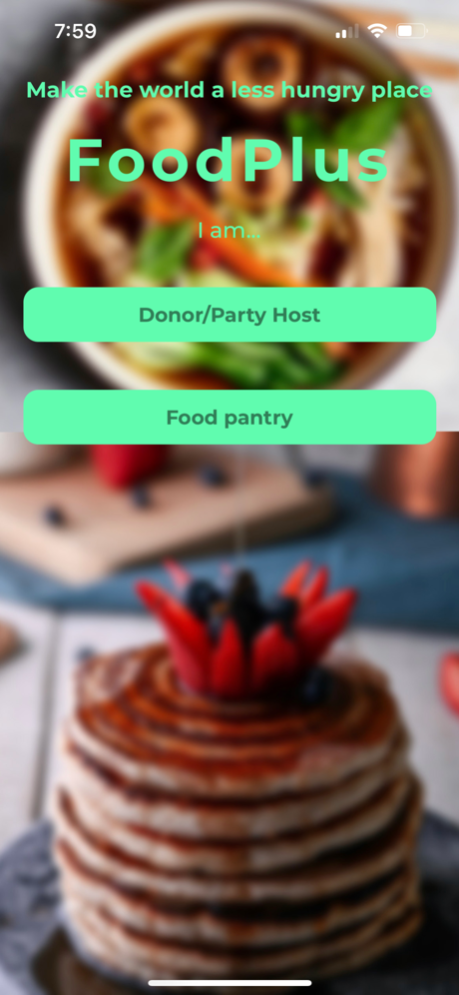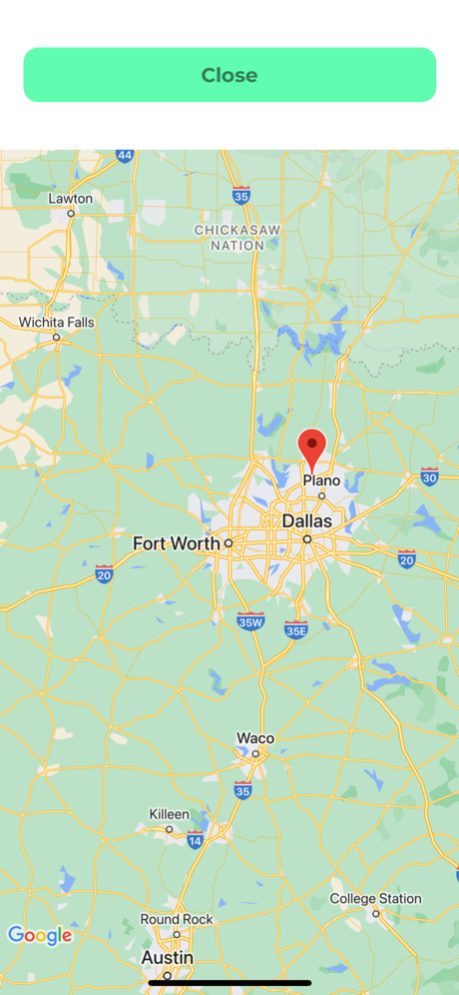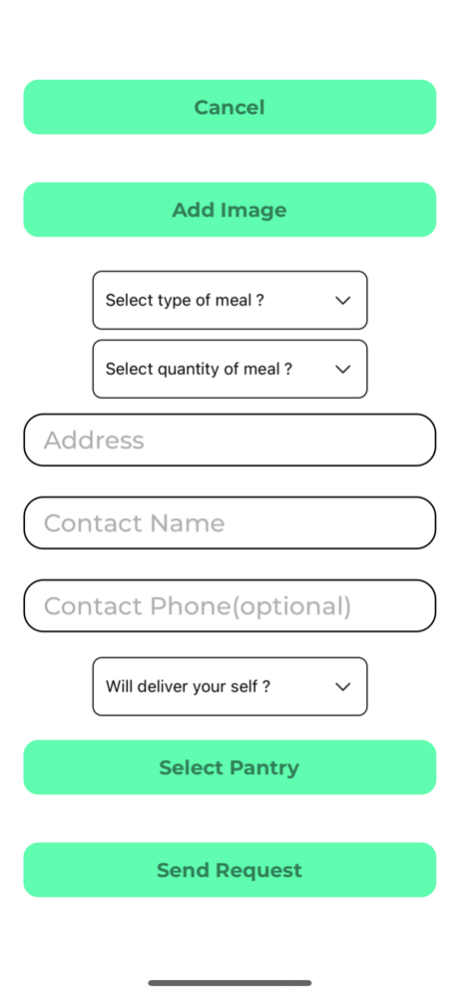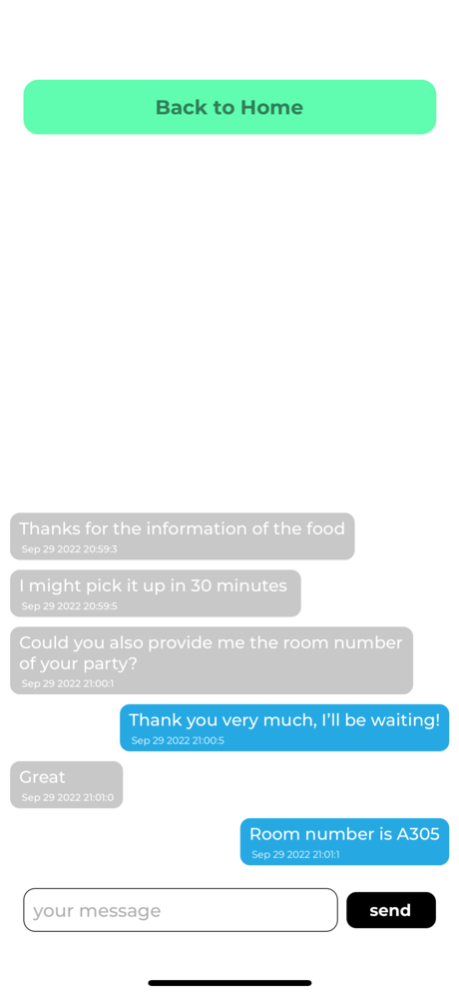Food Plus+ 1.1
Continue to app
Free Version
Publisher Description
Food Plus is a charity that brings fresh leftover food from parties and catered events to people who need them. We work with catering owners, party hosts, restaurants, food banks, and other charities to discover and deliver food quickly. We are volunteers trying to make the world a less hungry place.
The registration takes less than a minute.
As a party host, you can follow a simple process to notify nearby food pantries or charities of a donation. After connecting, simply take pictures of the food and fill out a very quick questionnaire. Use the app's map function to find the closest pantry and send a request.
For food pantries and charity organisations, set up an account and be prepared to receive requests. Depending on your availability, communicate with the party host via the app's text feature or call them if possible.
Let's make the world a less hungry place, meal by meal, and mile by mile!
Jan 31, 2023
Version 1.1
Minor Bug fixes
Fixed chat screen.
Updated and better location services.
About Food Plus+
Food Plus+ is a free app for iOS published in the Health & Nutrition list of apps, part of Home & Hobby.
The company that develops Food Plus+ is Ethan Liu. The latest version released by its developer is 1.1.
To install Food Plus+ on your iOS device, just click the green Continue To App button above to start the installation process. The app is listed on our website since 2023-01-31 and was downloaded 0 times. We have already checked if the download link is safe, however for your own protection we recommend that you scan the downloaded app with your antivirus. Your antivirus may detect the Food Plus+ as malware if the download link is broken.
How to install Food Plus+ on your iOS device:
- Click on the Continue To App button on our website. This will redirect you to the App Store.
- Once the Food Plus+ is shown in the iTunes listing of your iOS device, you can start its download and installation. Tap on the GET button to the right of the app to start downloading it.
- If you are not logged-in the iOS appstore app, you'll be prompted for your your Apple ID and/or password.
- After Food Plus+ is downloaded, you'll see an INSTALL button to the right. Tap on it to start the actual installation of the iOS app.
- Once installation is finished you can tap on the OPEN button to start it. Its icon will also be added to your device home screen.